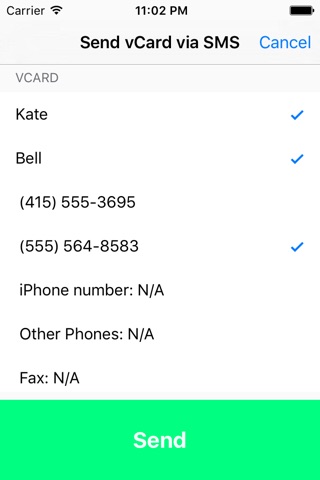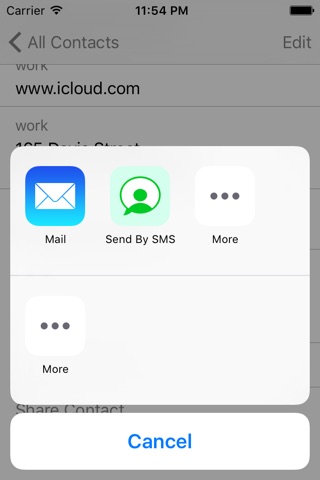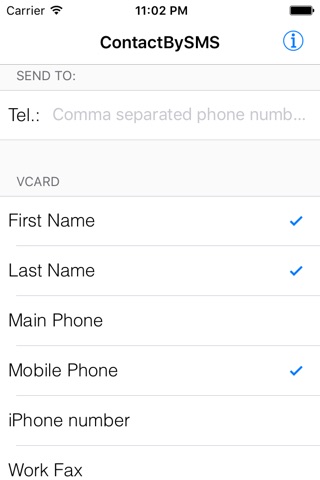
send link to app
ContactBySMS - Send Contact Info via SMS
The ContactBySMS allows you to send selected information for a contact by SMS.
You can select the information to add it into a text message:
- Name,
- Phone and Fax numbers,
- E-mail,
- Postal addresses.
---------------
To activate share extension just do these steps:
-Open Contacts on your iPhone or iPad
-Select contact you want to send
-Tap the Share Contact button
-Swipe the top row (with the colored icons) and tap More
-Enable Send by SMS
-(Optional) Move Send by SMS to the top of the list
-Tap Done